Everything in this workshop will be done on your own personal server on the CryoCloud JupyterHub.
Your server’s disk space is persistent, meaning that any files you create will still exist after you stop and restart your server.
Server options¶
Once you’re logged in to the CryoCloud JupyterHub, you’ll be presented with a screen like this:
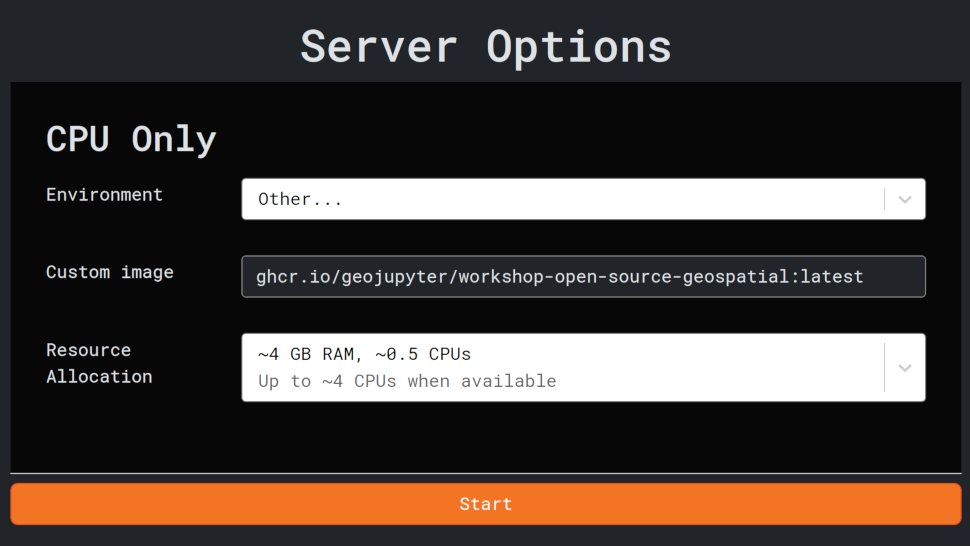
Select:
Environment: “Other...”
Custom image:
ghcr.io/geojupyter/workshop-open-source-geospatial:latestTODO: Update
latestto a fixed tag
Resource allocation: “~4GB RAM, ~0.5 CPUs”
Click “Start”¶
When you click start, CryoCloud will begin creating your personal server. You should see a progress bar like this:
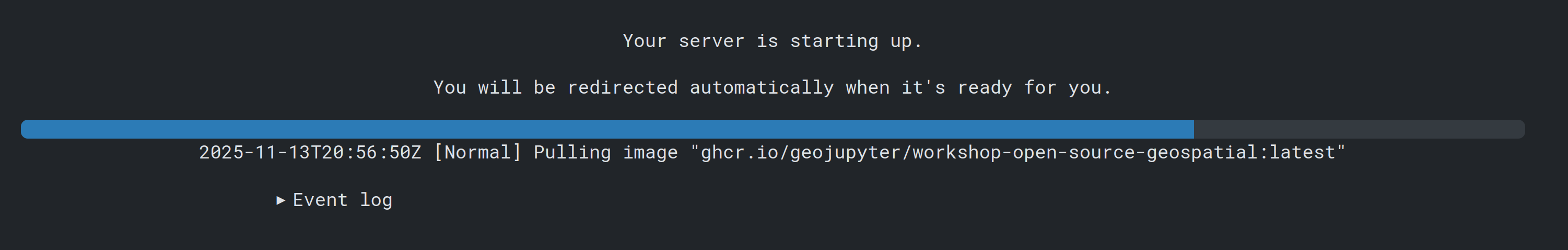
After a few moments, you’ll be presented with the JupyterLab interface.